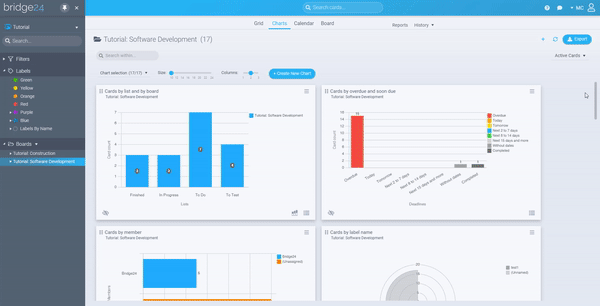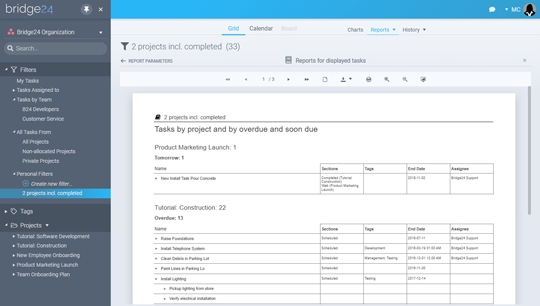Nowadays, the most expensive commodity in the market is data but also ways to access the data from anywhere and managing it appropriately. Many applications fit the bill but as the data becomes larger, many of the applications are not able to cope with that.
Naturally, with that size, the data becomes very hard to manage and analyze, and proper project management software is required to keep the large trove of data in check. But which one to trust with your data?
The whole point of project management tools is to provide different viewing options and analyzing procedures so that you can work on the data as easily as possible. And if all that is your requirement then Bridge24 is the solution for you .
Bridge24 is a pro-level project management tool that allows the professionals to view data in a number of formats according to their needs and requirements. This amazing tool can be hooked up with project management tools like Asana, Trello, AceProject, and Basecamp.
These are some of the most famous project management tools and are used in basically every other corporate office nowadays, so its very fitting that a cover application will support all of these famous tools.
These proper tools keep track of all of the stuff that is happening around the company and simplify the chain of communication. Another reason why people use these kinds of Software is deadlines because it is impossible to track deadlines in the thousands without professional software.
Below is a detailed review of the amazing application Bridge24 and how it can prove to be quite useful to you and your company in tracking different project progressions and deadlines.
What is Bridge24?
To make it a lot simpler, Bridge 24 is an amazing extension that is hooked to the 4 most famous software management tools. The way it works is that Bridge24 will extend the functionalities of these software tools and let you be more precise in your analyzing and managing the software.
With this tool, you can even add capabilities like reporting and exporting which are very useful when you are working on an important project and you can’t afford to screw up.
This extension or add-on comes with a large array of features in its arsenal that will prove that it is no slouch when it comes to productivity. These features include many different viewing options for the data, Advanced reporting to analyze and fix your errors for timely submission, and also exporting and interactive tools.
Core Features & Functionality
Previously we have discussed what the different features of this amazing extension were but going further we will discuss all of the features and functionalities in-depth. Let’s begin.
1. Reports
Bridge24 is a phenomenal application if you are in a bit of trouble regarding your project or you just want an overall enhancement to your favorite project management tool that will benefit your work.
It is also a very handy tool if the user wants to develop an interactive and detailed report from a large stack of data. This helps to lower the complexity and make the whole process a lot easier.
These reports that Bridge24 develops can be exported in different formats according to the user’s requirements like Excel, PDF, and CSV . This application can also enable you to get predefined reports that are curated around the filtered tasks you set.
Also, these reports can also be printed in a pretty high-definition format so that you can use the printout in a business meeting without fussing over presentation details any longer. You can even get some amazing report making options such as multiple groupings and fields so that you can group the data according to your preference and area of focus.
2. Interactive Charts
One of the most absolute features in presenting your data in a business meeting is that the statistical analysis and data projections you do should be presentable and have a bit of flair so that you can retain the attention of the meeting attendees.
For that, Bridge24 has amazing interactive charts that make your data come alive. You have a lot of options when it comes to choosing the right choice for your data projection needs such as Pie charts, Doughnut, Polar, Horizontal bar and custom layout (if you want to develop your own chart).
Also, you also get a lot of options regarding your charts like multiple grouping and field separation , available in this add-on tool.
3. Grid
With Bridge24 you can project your data into a grid form which can be very useful in separating different tasks if they are a lot of them and still easily analyze them in their own personal grid box.
This application can also filter the tasks your team is currently performing with further additions like grouping them together, sorting the tasks into any form you like such as sorting them alphabetically or sort them according to the deadlines. Also, you can hide or display the tasks according to your needs.
4. Export
This is a proper add on feature designed to facilitate the project management tools, Bridge24 is proud to support. These tools are Asana, Trello, and Basecamp , in which there are no options to export your work so Bridge24 enables them to do so.
Bridge24 facilitates the tools with various exporting options like export a simple task, subtask, commenting option so that you can get feedback, and also custom fields in the CSV and the Excel format.
5. Filter Task
In a big organization, there are a huge number of tasks that need to be performed on a daily basis and when there are different tasks with different complexities and intensities, we don’t usually know what tasks should be performed based on different parameters. This is where Bridge24 comes in to save the day.
This add-on allows the other tools a large array of filters that can restrict the displaying of different tasks with a variety of filters at their disposal.
You can easily create and save custom filters based on your needs and requirements for easily analyzing and managing different information on your own terms.
Also, there are a lot of options to modify and comprehend different task-related information. These options can be to modify comments related to the tasks, deadlines to be met, the status of the tasks to be changed upon completion, attachments, and assignments to be allocated. This change in information will be updated quickly on the project management software dynamically.
6. View
Displaying your data is also an important part of the whole process and Bridge24 gives you three amazing different viewing options — Grid, Kanban or Calendar so that you can view your data in the shape or view you want.
7. History
Making changes in this application is not like the old days where you would change something and a few moments to days later, you want to review those changes and make some more, you won’t be able to.
With Bridge24 you can see all of the changes you ever did to a certain project and you can retrace your steps to find the error and can fix the problem.
Using the history button, you can see the date, time and nature of the action performed so that any and every action performed on Bridge24 regarding any project is monitored and fixed if done wrong.
The history can also be collected and printed out as an excel file to keep as an example of a reminder for everyone to refrain from doing that.
Overall Usage Spectrum
Bridge24 is an amazing application that has functionalities that can be used by many people associated directly and indirectly with the project or just a member of the organizational culture. The usability radar of this application ranges over:
1. Managers
Bridge 24 is an amazing add-on tool to be used with many other project management tools so it’s only normal that the top people at the organization use this application more than the other employees of the company because managers have to keep an eye on the progression of the project and are blamed if the productivity is not on point.
So, if you are a manager and you have to keep an eye on a large number of tasks and activities being performed by an even larger number of employees, Bridge 24 is the application to make all of those tasks easier.
2. Reporting Users
These users are those people who have their job roles cut out for them as the research team or data mining team of the organization who have to extract useful data from a very large collection of data. And no matter how big your data is, Bridge24 has excellent display features that will showcase your data in a very attractive manner.
3. Operational Users
Bridge24 is a great alternative for users who are not happy with the design of Asana and need a change of appearance. This application provides filters amazing and task updates which are very useful for operational users.
Pricing
Bridge24 offers an amazing 7-day unlimited trial which lets you get familiar with all of the incredible features this application has to offer and when the trial ends after a week, the premium subscription starts from just $12 per month.
| Number of Users | Premium Monthly (USD/month) | Premium Annual (USD/month) |
| 1 | $12 | $8 |
| 2 to 25 | $8.25 | $5.50 |
| 26 to 100 | $7.50 | $5 |
| 101 and above | $6.75 | $4.50 |
As a newbie, you can simply make an account and enjoy the free premium trial for 7 days which will let you access all of the features and quirks this software has to offer. You can visit their website https://bridge24.com/ and get to know the product in more depth if you want to. Once your 7-day trial expires, the software has a lot of different premium options you can avail as you can see above which will let your whole team, use all of the amazing features according to the plan you choose.
Payment Methods
You can purchase the software with a majority of credit cards like Visa, American Express card, MasterCard, Diner and Discover. If you want to purchase a bigger subscription for multiple users, offline billing and wire transfer payments are also available.
You can also cancel your subscription at any time if you think that Bridge24 is not the software for you.
Pros
- A 7-day free trial is available
- Extends capabilities of four different project management software
- Easy to connect
- Tons of customization options available
Cons
- Very few Support documentation
- Becomes complex when you connect all four tools
3rd Party App Integration
Bridge24 supports a variety of app integrations. These integrations were offered by the dev team for users who wish to use different apps to help make their work easy. As of right now, Bridge24 supports the following apps:
- Asana
- Trello
- Basecamp
- AceProject
Final Verdict
Bridge 24 is an amazing add-on that enables users of project management tools like Asana, Basecamp, AceProject, and Trello get more features to tackle incredibly large amounts of data by analyzing it and monitoring the tasks to get the desired output and enhanced productivity.
Once you get through the initial interface learning phase, you can easily export and view data in different data according to the user’s needs and requirements.
So, all in all, Bridge24 is an amazing application containing an incredible arsenal of features with many customization options to view and sort data. And the best part of it all is that the pricing is pretty reasonable considering all of the features.
The post Bridge24 Review, Features and Pricing appeared first on Productivity Land .